231 lines
18 KiB
Markdown
231 lines
18 KiB
Markdown
# README #
|
|
|
|
This is an extension project for the new Unity UI system which can be found at: [Unity UI Source](https://bitbucket.org/Unity-Technologies/ui)
|
|
###For Unity 5.2.2+ - Use the new 5.3 package!###
|
|
###*Note, due to limited demand, this is the last release we will update the 4.x/5.1/5.2 asset package, we'll be focusing on 5.3/5.4 from now on.###
|
|
|
|
-----
|
|
#Intro#
|
|
For more info, here's a little introduction video for the project:
|
|
|
|
[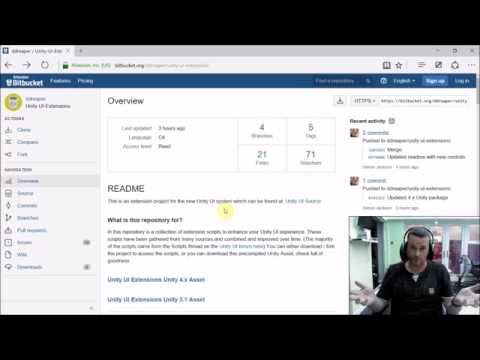](http://www.youtube.com/watch?v=njoIeE4akq0 "Unity UI Extensions intro video")
|
|
|
|
You can follow the UI Extentions team for updates and news on:
|
|
### [Twitter](https://twitter.com/search?q=%23uiextensions) / [Facebook](https://www.facebook.com/UnityUIExtensions/) / [YouTube](https://www.youtube.com/channel/UCG3gZOkmL-2rmZat4ufv28Q)###
|
|
-----
|
|
# What is this repository for? #
|
|
|
|
In this repository is a collection of extension scripts to enhance your Unity UI experience. These scripts have been gathered from many sources and combined and improved over time.
|
|
|
|
> The majority of the scripts came from the Scripts thread on the [Unity UI forum here](http://bit.ly/UnityUIScriptsForumPost)
|
|
|
|
You can either download / fork this project to access the scripts, or you can also download these precompiled Unity Assets, chock full of goodness for each release:
|
|
|
|
##Update 1.1##
|
|
* [Unity UI Extensions Unity 4.x Asset](https://bitbucket.org/ddreaper/unity-ui-extensions/downloads/UnityUIExtensions-4.x.unitypackage)
|
|
|
|
* [Unity UI Extensions Unity 5.1 Asset](https://bitbucket.org/ddreaper/unity-ui-extensions/downloads/UnityUIExtensions-5.1.unitypackage)
|
|
|
|
* [Unity UI Extensions Unity 5.2 Asset](https://bitbucket.org/ddreaper/unity-ui-extensions/downloads/UnityUIExtensions-5.2.unitypackage) <- 5.2.0 - 5.2.1 base releases ONLY
|
|
|
|
* [Unity UI Extensions Unity 5.3 (5.2.1P+) Asset](https://bitbucket.org/ddreaper/unity-ui-extensions/downloads/UnityUIExtensions-5.3.unitypackage) <- use this for 5.2.1P+ releases
|
|
|
|
> **Note** To retain 5.2 compatibility in the 5.3 package, you will see two warnings related to:
|
|
> ```
|
|
> `UnityEngine.UI.InputField.onValueChange' is obsolete.
|
|
> ```
|
|
> This has no effect on the package working in 5.4 plus and is only there to maintain backwards compatibility. We will look to update/remove this in a future release, likely after 5.4. If you have any concerns, feel free to update your code in your project to add the missing "d". Unity have ensured it still works as they have mapped the API change for now.
|
|
|
|
-----
|
|
#Getting Started#
|
|
To get started with the project, here's a little guide:
|
|
|
|
[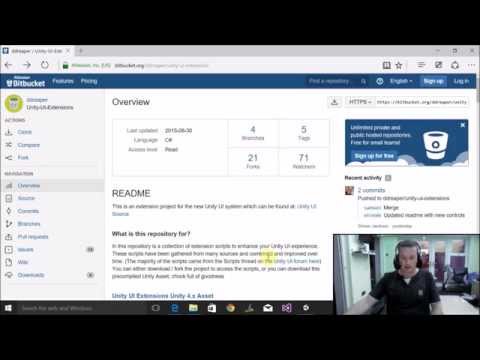](http://www.youtube.com/watch?v=sVLeYmsNQAI "Unity UI getting started video")
|
|
|
|
-----
|
|
#Updates:#
|
|
|
|
##Update 1.1##
|
|
[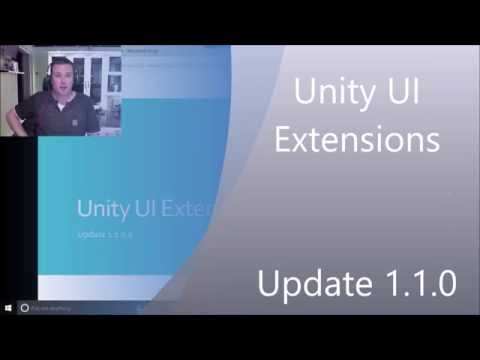](https://www.youtube.com/watch?v=JuE0ja5DmV4 "Update 1.1 for the Unity UI Extensions Project")
|
|
|
|
###New / updated features###
|
|
* New Polygon primitive
|
|
* New UI Vertical Scroller control
|
|
* New Curved layout component
|
|
* New Shining effect
|
|
* New UI Particle system
|
|
* New Scroll Conflict Manager
|
|
* Soft Alpha Mask updated in line with SAUI 1.3 release
|
|
* Line Renderer has had a complete overhaul, including full programmatic support, Line list and Bezier line rendering
|
|
* Horizontal and Vertical Scroll Snaps updated to include a Starting page, current page and transition speed parameters. Plus a new GoToPage, Add and Remove page functions
|
|
* Added some script helper functions for LZF compression and Serialization
|
|
* Two utilities to help manage drag thresholds on high PPI systems
|
|
|
|
###Fixes###
|
|
* Line Render almost completely re-written with tons of fixes
|
|
* Radial layout updated to avoid 360 overlap (first and last)
|
|
* Scroll Snaps updates to better handle children.
|
|
* Scroll Snaps distribute function updated so it can be called onDirty more efficiently.
|
|
|
|
##Upgrade Notes##
|
|
A few scripts from earlier releases were moved and need their originals need deleting post upgrade. Please remove the following files if found:
|
|
|
|
* Scripts\ImageExtended.cs
|
|
* Scripts\UIScrollToSelection.cs
|
|
* Scripts\UIScrollToSelectionXY.cs
|
|
* Scripts\UISelectableExtension.cs
|
|
* Scripts\Effects\UIImageCrop.cs
|
|
|
|
-------------------
|
|
##Release History##
|
|
|
|
For the full release history, follow the below link to the full release notes page.
|
|
### [Release Notes](https://bitbucket.org/ddreaper/unity-ui-extensions/wiki/ReleaseNotes/RELEASENOTES)###
|
|
|
|
---
|
|
#Controls and extensions listed in this project:#
|
|
|
|
## Controls ##
|
|
================
|
|
|
|
Control | Description | Menu Command | Component Command | Notes | Donate | Credits
|
|
--------- | -------------- | ---------------------- | ---------------------------- | ------- | ---------- | ----------
|
|
**Accordion** | An Acordian style control with animated segments. Sourced from [here]. | N/A | Component / UI / Extensions / AccordionGroup |[demo video](http://forum.unity3d.com/threads/accordion-type-layout.271818/)|| ChoMPHi
|
|
| | | Component / UI / Extensions / AccordionItem |[demo video](http://forum.unity3d.com/threads/accordion-type-layout.271818/)|| ChoMPHi
|
|
**HSVPicker** | A colour picker UI | N/A | UI / Extensions / HSVPicker | Project folder includes prefab and sample scene || judah4
|
|
**SelectionBox** | An RTS style selection box control | UI / Extensions / Selection Box | UI / Extensions / Selection Box |[tutorial video](https://www.youtube.com/watch?v=UtM3HejKL5s)|| Korindian, BenZed
|
|
**UIButton** | Improved Button control with additional events (PointerDown, PointerUp, PointerClick and PointerHeld) | UI / Extensions / UI Button | UI / Extensions / UI Button |Will update video, this has now been updated to a more reusable Selectable extension|| AriathTheWise
|
|
**UIFlippable** | Improved Image control with image flipping options | UI / Extensions / UI Flippable | UI / Extensions / Flippable |[tutorial video](https://www.youtube.com/watch?v=Htt2RNa2qy0)|| ChoMPHi
|
|
**UIWindowBase** | A draggable Window implementation | UI / Extensions / UI Window Base | UI / Extensions / UI Window Base |[tutorial video](https://www.youtube.com/watch?v=Htt2RNa2qy0)|| GXMark, alexzzzz, CaoMengde777, TroyDavis
|
|
**ComboBox** | A fixed combobox implementation for text | UI / Extensions / ComboBox | UI / Extensions / ComboBox |[tutorial video](https://www.youtube.com/watch?v=JrEfs47FoOE)|| Perchik
|
|
**AutoCompleteComboBox** | A text combobox with autocomplete selection | UI / Extensions / AutoComplete ComboBox | UI / Extensions / AutoComplete ComboBox |[tutorial video](https://www.youtube.com/watch?v=JrEfs47FoOE)|| Perchik
|
|
**DropDownList** | A basic drop down list with text and image support | UI / Extensions / Dropdown List | UI / Extensions / Dropdown List |[tutorial video](https://www.youtube.com/watch?v=JrEfs47FoOE)|| Perchik
|
|
**BoundToolTip** | An alternate Tooltip implementation with central listener | UI / Extensions / Bound Tooltip / Tooltip | UI / Extensions / Bound Tooltip / Tooltip Item | Offset and tooltip placement needs work || Martin Sharkbomb
|
|
| | | UI / Extensions / Bound Tooltip / Tooltip Trigger ||| Martin Sharkbomb
|
|
||||||
|
|
|
|
|
|
## Primitives ##
|
|
================
|
|
|
|
Control | Description | Menu Command | Component Command | Notes | Donate | Credits
|
|
--------- | -------------- | ---------------------- | ---------------------------- | ------- | ---------- | ----------
|
|
**UILineRenderer** | Graphic control for drawing lines in the UI System | UI / Extensions / Primitives / UI Line Renderer | UI / Extensions / Primitives / UI Line Renderer |[tutorial video](https://www.youtube.com/watch?v=OElcWAZGHi0)|| jack.sydorenko
|
|
**UILineTextureRenderer** | Graphic control for drawing lines in the UI System | UI / Extensions / Primitives / UI Line Texture Renderer | UI / Extensions / Primitives / UI Line Texture Renderer |[tutorial video](https://www.youtube.com/watch?v=OElcWAZGHi0)|| jack.sydorenko, jonbro5556
|
|
**UICircle** | Graphic control for drawing circles in the UI System | UI / Extensions / Primitives / UI Circle | UI / Extensions / Primitives / UI Circle |[tutorial video](https://www.youtube.com/watch?v=2KOnEKAVua0)|| zge
|
|
**DiamondGraph** | Graphic control for drawing a diamond in the UI System | UI / Extensions / Primitives / DiamondGraph | UI / Extensions / Primitives / DiamondGraph |5.2+ only [tutorial video](https://www.youtube.com/watch?v=2KOnEKAVua0)|| koohddang
|
|
**UICornerCut** | Graphic control for drawing a diamond in the UI System | UI/Extensions/Primitives/Cut Corners | UI/Extensions/Primitives/Cut Corners ||| Freezy
|
|
**UIPolygon** | Graphic control for drawing custom polygons in the UI System | UI/Extensions/Primitives/UI Polygon | UI/Extensions/Primitives/UI Polygon ||| CiaccoDavide
|
|
||||||
|
|
|
|
## Layouts ##
|
|
================
|
|
|
|
Layout | Description | Menu Command | Component Command | Notes | Donate | Credits
|
|
--------- | -------------- | ---------------------- | ---------------------------- | ------- | ---------- | ----------
|
|
**HorizontalScrollSnap** | A pages scroll rect that can work in steps / pages, includes button support | UI / Extensions / Horizontal Scroll Snap | Layout / Extensions / Horizontal Scroll Snap |[tutorial video](https://www.youtube.com/watch?v=KJlIlWHlfMo)|| BinaryX
|
|
**VerticalScrollSnap** | A pages scroll rect that can work in steps / pages, includes button support | UI / Extensions / Vertical Scroll Snap | Layout / Extensions / Vertical Scroll Snap |[tutorial video](https://www.youtube.com/watch?v=KJlIlWHlfMo)|| BinaryX, Simon Darkside Jackson
|
|
**FlowLayoutGroup** | A more rugged grid style layout group || Layout / Extensions / Flow Layout Group | [Example Video](https://www.youtube.com/watch?v=tMe_3tJTZvc) || Simie
|
|
**RadialLayout** | A radial layout system || Layout / Extensions / Radial Layout |[tutorial video](https://www.youtube.com/watch?v=iUlk0d2RDMs)|| Danny Goodayle
|
|
**TileSizeFitter** | A fitter layout that will shink / expand content by tiles || Layout / Extensions / TileSizeFitter |[tutorial video](https://www.youtube.com/watch?v=AkQNWl8mnxg)|| Ges
|
|
**ScrollSnap** | An alternate scroll snap control supporting both Horizontal and Vertial layous in one control | UI / Extensions / Fixed Item Scroll / Snap Horizontal Single Item|||| xesenix
|
|
|| UI / Extensions / Fixed Item Scroll / Snap Horizontal Multiple Item|||| xesenix
|
|
|| UI / Extensions / Fixed Item Scroll / Snap Vertical Single Item|||| xesenix
|
|
|| UI / Extensions / Fixed Item Scroll / Snap Vertical Multiple Item|||| xesenix
|
|
**ReorderableList** | A dynamic control allowing drag and drop of child elements with reordering support | UI/Extensions/Re-orderable Lists/Re-orderable Vertical Scroll Rect|UI/Extensions/Re-orderable list|[Example](http://i.giphy.com/3o85xri0ARKKSfDHIQ.gif)|| Ziboo
|
|
|| UI/Extensions/Re-orderable Lists/Re-orderable Horizontal Scroll Rect|||| Ziboo
|
|
|| UI/Extensions/Re-orderable Lists/Re-orderable Grid Scroll Rect|||| Ziboo
|
|
|| UI/Extensions/Re-orderable Lists/Re-orderable Vertical List|||| Ziboo
|
|
|| UI/Extensions/Re-orderable Lists/Re-orderable Hirizontal List|||| Ziboo
|
|
|| UI/Extensions/Re-orderable Lists/Re-orderable Grid|||| Ziboo
|
|
**VerticalScroller** | Rolling scrolling selector | UI / Extensions / Vertical Scroller | Layout / Extensions / Vertical Scroller ||tbc|[Donate](https://www.paypal.com/cgi-bin/webscr?cmd=_s-xclick&hosted_button_id=RJ8D9FRFQF9VS)| Mrs. YakaYocha
|
|
**CurvedLayout** | A curved layout system || Layout / Extensions / Curved Layout |tbc|| Freezy
|
|
||||||
|
|
|
|
|
|
## Effect components ##
|
|
=====================
|
|
|
|
Effect | Description | Component Command | Notes | Donate | Credits
|
|
--------- | -------------- | ---------------------------- | ------- | ----------- | ----------
|
|
**BestFitOutline** | An improved outline effect | UI / Effects / Extensions / Best Fit Outline ||| Melang
|
|
**CurvedText** | A Text vertex manipulator for those users NOT using TextMeshPro (why ever not?) | UI / Effects / Extensons / Curved Text ||| Breyer
|
|
**Gradient** | Apply vertex colours in a gradient on any UI object | UI / Effects / Extensions / Gradient ||| Breyer
|
|
**LetterSpacing** | Allows finers control of text spacing | UI / Effects / Extensions / Letter Spacing ||| Deeperbeige
|
|
**NicerOutline** | Another outline control | UI / Effects / Extensions / Nicer Outline ||| Melang
|
|
**RaycastMask** | An example of an enhanced mask component able to work with the image data. Enables picking on image parts and not just the Rect Transform | UI / Effects / Extensions / Raycast Mask ||| senritsu
|
|
**UIFlippable** | Image component effect to flip the graphic | UI / Effects / Extensions / UI Flippable ||| ChoMPHi
|
|
**UIImageCrop** | Shader based mask system which clips to specific ranges X&Y | UI / Effects / Extensions / UI Image Crop ||| 00christian00
|
|
**SoftAlphaMask** | Shader based mask able to clip images using an alpha mask | UI / Effects / Extensions / Soft Mask Script ||[Donate](https://www.assetstore.unity3d.com/en/#!/content/50339)| NemoKrad
|
|
**CylinderText** | Allows finers control of text spacing | UI / Effects / Extensions / Cylinder Text ||| Breyer
|
|
**UIParticleSystem** | Implementation of a particle system on a canvas | UI / Effects / Extensions / UI Particle System |5.3+ only|| Glennpow
|
|
||||||
|
|
|
|
|
|
## VR Components ##
|
|
=======================
|
|
|
|
Component | Description | Component Command | Notes | Donate | Credits
|
|
--------- | -------------- | ---------------------------- | ------- | ------ | ----------
|
|
**VRCursor** | Cursor script for VR use (requires VRInputModule) | UI / Extensions / VR Cursoe ||| Ralph Barbagallo
|
|
**VRInputModule** | Input module to support the VR Cursor | Event / Vr Input Module ||| Ralph Barbagallo
|
|
|||||
|
|
|
|
|
|
## Input Modules ##
|
|
=======================
|
|
|
|
Component | Description | Component Command | Notes | Donate | Credits
|
|
--------- | -------------- | ---------------------------- | ------- | ------ | ----------
|
|
**AimerInputModule** | Replacement Input module to allow for a reciclue to interace with WorldSpace canvas UI | Event / Extensions / Aimer Input Module ||| Chris Trueman
|
|
**GamePadInputModule** | Stripped down SIM Input module for just gamepad/keybord input | Event / Extensions / GamePad Input Module ||| Simon (darkside) Jackson
|
|
|||||
|
|
|
|
## Additional Components##
|
|
=======================
|
|
|
|
Component | Description | Component Command | Notes | Donate | Credits
|
|
--------- | -------------- | ---------------------------- | ------- | ------ | ----------
|
|
**ReturnKeyTrigger** | Does something?? | UI / Extensions / ReturnKey Trigger ||| Melang, ddreaper
|
|
**TabNavigation** | An example Tab navigation script, updated to add manual navigation | UI / Extensions / Tab Navigation ||| Melang, omatase
|
|
**uGUITools** | | Menu / uGUI ||| Senshi
|
|
**ScrollRectTweener** | Tweening solution for ScrollRects, add smoothing automatically | UI / Extensions / ScrollRectTweener ||| Martin Sharkbomb
|
|
**ScrollRectLinker** | ScrollRect Linker script, enable multiple ScrollRects to move together | UI / Extensions / ScrollRectLinker ||| Martin Sharkbomb
|
|
**ScrollRectEx** | Improved ScrollRect control, enables support for Nested ScrollRects | UI / Extensions / ScrollRectEx ||| CaptainSchnittchen, GamesRUs
|
|
**InputFocus** | Enhanced InputField control for forms, enables Enter to submit and other features | UI / Extensions / InputFocus ||| Zelek
|
|
**ImageExtended** | Improved Image control with rotation support and use of filled type without an Image (useful for masks) | UI / Extensions / Image Extended ||| Ges
|
|
**UIScrollToSelection** | Enables a ScrollRect to scroll based on the selected child automatically | UI / Extensions / UIScrollToSelection ||| zero3growlithe
|
|
**UISelectableExtension** | Refactor of original UI Button control, can now add Press/Release and Hold events to any Selectable control | UI / Extensions / UI Selectable Extension ||| AriathTheWise / Simon Jackson
|
|
**switchToRectTransform** | RectTransform extension method to move one Rect to another | N/A ||| Izitmee
|
|
**ScrollConflictManager** | Resolves dragging issues with multiple nested scroll rects | UI / Extensions / Scrollrect Conflict Manager ||| srinivas sunil
|
|
**CLFZ2** | LZF Compression library to compress data | N/A |Check the readme in the Utilities folder|| mrbroshkin, Agent_007
|
|
**Serialization** | Serialization library to enable serializing Unity struct types like Vectors, Quaternions | N/A |Check the readme in the Utilities\serialization folder|| Cherno
|
|
**DragCorrector** | Utility to manage the EventSystem drag threshold for high DPI systems | UI / Extensions / Drag Corrector ||| FireOApache
|
|
**PPIViewer** | Simple script to attach to a text component to display the currnet DPI/PPI | UI / Extensions / PPI Viewer ||| FireOApache
|
|
|||||
|
|
|
|
|
|
*More to come*
|
|
|
|
=======================
|
|
# How do I get set up? #
|
|
Either clone / download this repository to your machine and then copy the scripts in, or use the pre-packaged .UnityPackage for your version of Unity and import it as a custom package in to your project.
|
|
|
|
# Contribution guidelines #
|
|
Got a script you want added? Then just fork the bitbucket repository and submit a PR. All contributions accepted (including fixes)
|
|
Just ensure
|
|
* The header of the script matches the standard used in all scripts
|
|
* The script uses the **Unity.UI.Extensions** namespace so they do not affect any other developments
|
|
* (optional) Add Component and Editor options where possible (editor options are in the Editor\UIExtensionsMenuOptions.cs file)
|
|
|
|
# License #
|
|
All scripts conform to the BSD license and are free to use / distribute. See the [LICENSE](https://bitbucket.org/ddreaper/unity-ui-extensions/src/6d03f25b0150994afa97c6a55854d6ae696cad13/LICENSE?at=default) file for more information
|
|
|
|
# Like what you see? #
|
|
All these scripts were put together for my latest book Unity3D UI Essentials
|
|
Check out the [page on my blog](http://bit.ly/Unity3DUIEssentials) for more details and learn all about the inner workings of the new Unity UI System.
|
|
|
|
# The downloads #
|
|
As this repo was created to support my new Unity UI Title ["Unity 3D UI Essentials"](http://bit.ly/Unity3DUIEssentials), in the downloads section you will find two custom assets (SpaceShip-DemoScene-Start.unitypackage and RollABallSample-Start.unitypackage). These are just here as starter scenes for doing UI tasks in the book.
|
|
|
|
I will add more sample scenes for the UI examples in this repository and detail them above over time. |