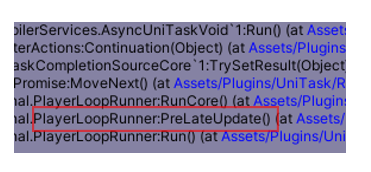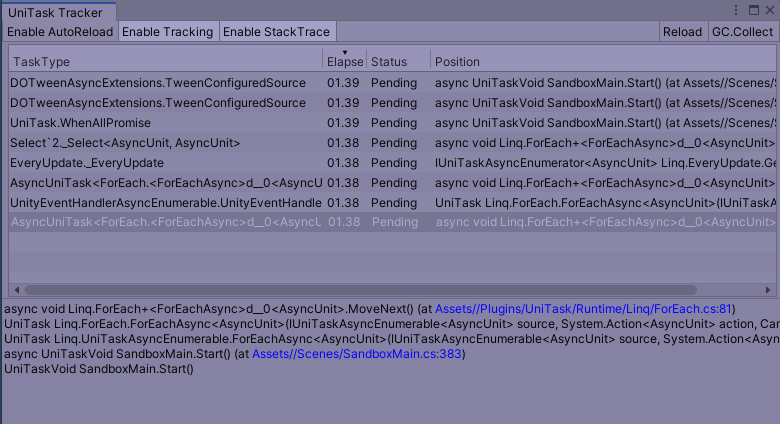46 KiB
UniTask
UniTask provides memory-efficient async/await integration for Unity that closely mimics C#'s standard Task-based asynchronous pattern (TAP). Features include:
- Minimal memory allocations, thanks to a
struct-basedUniTask<T>and a custom variant ofAsyncTaskMethodBuilder. awaitsupport for all Unity-providedAsyncOperations and coroutines.PlayerLoop-basedUniTasks for common coroutine operations (e.g.UniTask.Delayinstead ofWaitForSeconds).MonoBehaviourmessages and Unity UI events can beawaited as asynchronous enumerables.- Completely runs on Unity's
PlayerLoop, which means it works on WebGL. - Asynchronous LINQ-like operations that can be used with
AsyncReactivePropertys or an optimizedChannelimplementation. - An in-editor
TaskTrackerwindow to help you track UniTask's memory use. - Highly compatible behaviour with standard TAP types including
Task,ValueTask, andIValueTaskSource(and their generic equivalents).
For technical details, see this blog post: UniTask v2 — Zero Allocation async/await for Unity, with Asynchronous LINQ
For advanced tips, see this other blog post: Extends UnityWebRequest via async decorator pattern — Advanced Techniques of UniTask
Table of Contents
- Getting started
- Basics of UniTask and AsyncOperation
- Cancellation and Exception handling
- Progress
- PlayerLoop
- async void vs async UniTaskVoid
- UniTaskTracker
- External Assets
- AsyncEnumerable and Async LINQ
- Awaitable Events
- Channel
- For Unit Testing
- ThreadPool limitation
- IEnumerator.ToUniTask limitation
- For UnityEditor
- Compare with Standard Task API
- Pooling Configuration
- Allocation on Profiler
- UniTaskSynchronizationContext
- API References
- UPM Package
- .NET Core
- License
Getting started
Install UniTask with either the UPM package or the traditional asset package (UniTask.*.*.*.unitypackage) available on the releases page.
Here's a brief overview of some of UniTask's features and their usage:
// This namespace provides a wide variety of awaiters, extension methods, and core types.
using Cysharp.Threading.Tasks;
// You'll generally want async methods to return a UniTask<T> (or a non-generic UniTask).
// It's a Unity-optimized variant of the standard Task<T> class that allocates no heap memory.
async UniTask<string> DemoAsync()
{
// Extension methods let you await Unity's standard AsyncOperations (including its subclasses)
var asset = await Resources.LoadAsync<TextAsset>("foo");
var txt = (await UnityWebRequest.Get("https://...").SendWebRequest()).downloadHandler.text;
await SceneManager.LoadSceneAsync("scene2");
// WithCancellation lets you cancel any UniTask. GetCancellationTokenOnDestroy is an extension
// method that provides a CancellationToken that's triggered when the GameObject is destroyed
var asset2 = await Resources.LoadAsync<TextAsset>("bar").WithCancellation(this.GetCancellationTokenOnDestroy());
// .ToUniTask accepts a progress callback (and all options)
// Progress.Create returns a lightweight implementation of System.IProgress<T>
var asset3 = await Resources.LoadAsync<TextAsset>("baz").ToUniTask(Progress.Create<float>(x => Debug.Log(x)));
// You can wait a specific number of frames.
await UniTask.DelayFrame(100);
// Use UniTask.Delay instead of WaitForSeconds or WaitForSecondsRealtime.
await UniTask.Delay(TimeSpan.FromSeconds(10), ignoreTimeScale: false);
// Suspend the current method and resume it in some other stage of the player loop (PreUpdate, Update, LateUpdate, etc...)
await UniTask.Yield(PlayerLoopTiming.PreLateUpdate);
// Use these instead of `yield return null` (but there's a subtle difference, see below).
await UniTask.Yield();
await UniTask.NextFrame();
// UniTask provides WaitForEndOfFrame, equivalent to UniTask.Yield(PlayerLoopTiming.LastPostLateUpdate)
await UniTask.WaitForEndOfFrame();
// UniTask provides WaitForFixedUpdate, equivalent to UniTask.Yield(PlayerLoopTiming.FixedUpdate)
await UniTask.WaitForFixedUpdate();
// Use UniTask.WaitUntil instead of UnityEngine.WaitUntil.
await UniTask.WaitUntil(() => isActive == false);
// There's a variant for the common case of waiting for a value to change, too.
await UniTask.WaitUntilValueChanged(this, x => x.isActive);
// You can await standard IEnumerator-based coroutines.
await FooCoroutineEnumerator();
// Standard Task objects are fully supported.
await Task.Run(() => 100);
// Suspend this method and resume it on another thread with UniTask.SwitchToThreadPool().
await UniTask.SwitchToThreadPool();
// Any code here will run on a separate thread. Multithreading is opt-in.
// Now we return to the main thread (just like UniRx's `ObserveOnMainThread`)
await UniTask.SwitchToMainThread();
// Let's define this local async function.
async UniTask<string> GetTextAsync(UnityWebRequest req)
{
var op = await req.SendWebRequest();
return op.downloadHandler.text;
}
var task1 = GetTextAsync(UnityWebRequest.Get("http://google.com"));
var task2 = GetTextAsync(UnityWebRequest.Get("http://bing.com"));
var task3 = GetTextAsync(UnityWebRequest.Get("http://yahoo.com"));
// You can await multiple concurrent UniTasks.
var (google, bing, yahoo) = await UniTask.WhenAll(task1, task2, task3);
// You can await a tuple of UniTasks as shorthand for UniTask.WhenAll.
var (google2, bing2, yahoo2) = await (task1, task2, task3);
// UniTasks can easily be given timeouts.
await GetTextAsync(UnityWebRequest.Get("http://unity.com")).Timeout(TimeSpan.FromMilliseconds(300));
// You can return a value asynchronously, or use `UniTask` or `UniTaskVoid` when you don't need to.
return (asset as TextAsset)?.text ?? throw new InvalidOperationException("Asset not found");
}
Basics of UniTask and AsyncOperation
UniTask relies on features introduced in C# 7.0 such as task-like custom async method builders, so it requires a minimum of Unity 2018.3 to run. The minimum supported version is Unity 2018.4.13f1.
Since Unity supports standard TAP classes, why do we need UniTask? It turns out that Task and its cohorts are too memory-intensive and don't play well with Unity's single-threaded game loop. UniTask doesn't use threading (by default) or the standard SynchronizationContext or ExecutionContext because almost every asynchronous task within Unity is scheduled by the core engine. UniTask's efficiency is thanks to its reliance on Unity's existing infrastructure.
Besides UniTask's optimizations, it also provides await support for a wide variety of Unity operations, such as:
AsyncGPUReadbackRequestAsyncOperationand its subclasses, including (but not limited to):IEnumerator(i.e. any coroutine)JobHandle- Virtually every
MonoBehaviormessage and Unity UI event. - Operations for several popular Unity packages. See External Assets for details.
UniTask's extension methods for the above operations generally fall into one of three patterns:
await asyncOperation;
await unityAsyncOperation.WithCancellation(CancellationToken);
await unityAsyncOperation.ToUniTask(IProgress, PlayerLoopTiming, CancellationToken);
WithCancellation is an alias of ToUniTask that provides some common defaults; both return a UniTask. For more information about cancellation, see the Cancellation and Exception handling section.
Note:
awaiting theUniTaskreturned byWithCancellationwill continue execution in the currentPlayerLoopstage.awaiting the result ofToUniTaskwill continue execution in whicheverPlayerLoopstage is provided, depending on thePlayerLoopTimingprovided. For more information about timing within Unity's game loop, see the PlayerLoop section.
Note:
AssetBundleRequestoffers theassetandallAssetsproperties;awaiting it will returnassetby default. If you want toawaitonallAssets, use theAwaitForAllAssets()extension method onAssetBundleRequest(i.e.await theAssetBundleRequest.AwaitForAllAssets()).
UniTask features static utility methods such as UniTask.WhenAll and UniTask.WhenAny. Many of these methods have equivalents in Task or ValueTask, but with the ability to await the returned tuples.
public async UniTaskVoid LoadManyAsync()
{
// Parallel resource loading.
var (a, b, c) = await UniTask.WhenAll(
LoadAsSprite("foo"),
LoadAsSprite("bar"),
LoadAsSprite("baz"));
}
async UniTask<Sprite> LoadAsSprite(string path)
{
var resource = await Resources.LoadAsync<Sprite>(path);
return (resource as Sprite);
}
To convert a callback-styled operation to a UniTask, you can use UniTaskCompletionSource<T> or its non-generic companion. It's a lightweight variant of the standard TaskCompletionSource<T>.
public UniTask<int> WrapByUniTaskCompletionSource()
{
var utcs = new UniTaskCompletionSource<int>();
// If your operation finishes successfully, call utcs.TrySetResult();
// If your operation fails with an exception, call utcs.TrySetException();
// If your operation is canceled externally, call utcs.TrySetCanceled();
return utcs.Task; // returns a UniTask<int> that resolves to whatever utcs's final status is.
}
This is the simplest way to wrap other asynchronous APIs in a UniTask. You can also write a custom awaiter as described in this .NET Parallel Programming blog post. This is how UniTask's support for Unity's various asynchronous operations is implemented.
You can convert Task -> UniTask: AsUniTask, UniTask -> UniTask<AsyncUnit>: AsAsyncUnitUniTask, UniTask<T> -> UniTask: AsUniTask. UniTask<T> -> UniTask's conversion cost is free.
If you want to convert async to coroutine, you can use .ToCoroutine(), this is useful to use only allow coroutine system.
The same UniTask (or UniTask<T>) object cannot be awaited more than once. This is a similar constraint to the ValueTask/IValueTaskSource introduced in .NET Standard 2.1. Here's an excerpt from the documentation:
The following operations should never be performed on a
ValueTask<TResult>instance:
- Awaiting the instance multiple times.
- Calling
AsTaskmultiple times.- Using
.Resultor.GetAwaiter().GetResult()when the operation hasn't yet completed, or using them multiple times.- Using more than one of these techniques to consume the instance.
If you do any of the above, the results are undefined.
var task = UniTask.DelayFrame(10);
await task;
await task; // No good, throws an exception
Store to the class field, you can use UniTask.Lazy that gurantee call multipletimes. .Preserve() allows for multiple calls (internally cached results). This is useful when multiple calls in a function scope.
Also UniTaskCompletionSource can await multipletimes and await from many caller.
Cancellation and Exception handling
Some UniTask factory methods have CancellationToken cancellationToken = default parameter. Andalso some async operation for unity have WithCancellation(CancellationToken) and ToUniTask(..., CancellationToken cancellation = default) extension methods.
You can pass CancellationToken to parameter by standard CancellationTokenSource.
var cts = new CancellationTokenSource();
cancelButton.onClick.AddListener(() =>
{
cts.Cancel();
});
await UnityWebRequest.Get("http://google.co.jp").SendWebRequest().WithCancellation(cts.Token);
await UniTask.DelayFrame(1000, cancellationToken: cts.Token);
CancellationToken can create by CancellationTokenSource or MonoBehaviour's extension method GetCancellationTokenOnDestroy.
// this CancellationToken lifecycle is same as GameObject.
await UniTask.DelayFrame(1000, cancellationToken: this.GetCancellationTokenOnDestroy());
When detect cancellation, all methods throws OperationCanceledException and propagate to upstream. OperationCanceledException is special exception, if not handled this exception, finally it is propagated to UniTaskScheduler.UnobservedTaskException.
Default behaviour of received unhandled exception is write log as exception. Log level can change by UniTaskScheduler.UnobservedExceptionWriteLogType. If you want to change custom beavhiour, set action to UniTaskScheduler.UnobservedTaskException.
If you want to cancel behaviour in async UniTask method, throws OperationCanceledException manually.
public async UniTask<int> FooAsync()
{
await UniTask.Yield();
throw new OperationCanceledException();
}
If you handle exception but want to ignore(propagete to global cancellation handling), use exception filter.
public async UniTask<int> BarAsync()
{
try
{
var x = await FooAsync();
return x * 2;
}
catch (Exception ex) when (!(ex is OperationCanceledException))
{
return -1;
}
}
throws/catch OperationCanceledException is slightly heavy, if you want to care performance, use UniTask.SuppressCancellationThrow to avoid OperationCanceledException throw. It returns (bool IsCanceled, T Result) instead of throw.
var (isCanceled, _) = await UniTask.DelayFrame(10, cancellationToken: cts.Token).SuppressCancellationThrow();
if (isCanceled)
{
// ...
}
Note: Only suppress throws if you call it directly into the most source method. Otherwise, the return value will be converted, but the entire pipeline will not be suppressed throws.
Progress
Some async operation for unity have ToUniTask(IProgress<float> progress = null, ...) extension methods.
var progress = Progress.Create<float>(x => Debug.Log(x));
var request = await UnityWebRequest.Get("http://google.co.jp")
.SendWebRequest()
.ToUniTask(progress: progress);
You should not use standard new System.Progress<T>, because it causes allocation every times. Use Cysharp.Threading.Tasks.Progress instead. This progress factory has two methods, Create and CreateOnlyValueChanged. CreateOnlyValueChanged calls only when progress value changed.
Implements IProgress interface to caller is more better, there is no allocation of lambda.
public class Foo : MonoBehaviour, IProgress<float>
{
public void Report(float value)
{
UnityEngine.Debug.Log(value);
}
public async UniTaskVoid WebRequest()
{
var request = await UnityWebRequest.Get("http://google.co.jp")
.SendWebRequest()
.ToUniTask(progress: this); // pass this
}
}
PlayerLoop
UniTask is run on custom PlayerLoop. UniTask's playerloop based method(such as Delay, DelayFrame, asyncOperation.ToUniTask, etc...) accepts this PlayerLoopTiming.
public enum PlayerLoopTiming
{
Initialization = 0,
LastInitialization = 1,
EarlyUpdate = 2,
LastEarlyUpdate = 3,
FixedUpdate = 4,
LastFixedUpdate = 5,
PreUpdate = 6,
LastPreUpdate = 7,
Update = 8,
LastUpdate = 9,
PreLateUpdate = 10,
LastPreLateUpdate = 11,
PostLateUpdate = 12,
LastPostLateUpdate = 13
}
It indicates when to run, you can check PlayerLoopList.md to Unity's default playerloop and injected UniTask's custom loop.
PlayerLoopTiming.Update is similar as yield return null in coroutine, but it is called before Update(Update and uGUI events(button.onClick, etc...) are called on ScriptRunBehaviourUpdate, yield return null is called on ScriptRunDelayedDynamicFrameRate). PlayerLoopTiming.FixedUpdate is similar as WaitForFixedUpdate, PlayerLoopTiming.LastPostLateUpdate is similar as WaitForEndOfFrame in coroutine.
await UniTask.WaitForEndOfFrame()is not equilavelnt to coroutine'syield return new WaitForEndOfFrame(). Coroutine's WaitForEndOfFrame seems to run after the PlayerLoop is done. Some methods that require coroutine's end of frame(ScreenCapture.CaptureScreenshotAsTexture,CommandBuffer, etc) does not work correctly when replace to async/await. In that case, use a coroutine.
yield return null and UniTask.Yield is similar but different. yield return null always return next frame but UniTask.Yield return next called, that is, call UniTask.Yield(PlayerLoopTiming.Update) on PreUpdate, it returns same frame. UniTask.NextFrame() gurantees return next frame, this would be expected to behave exactly the same as yield return null.
UniTask.Yield(without CancellationToken) is a special type, returns
YieldAwaitableand run on YieldRunner. It is most lightweight and faster.
AsyncOperation is returned from native timing. For example, await SceneManager.LoadSceneAsync is returned from EarlyUpdate.UpdatePreloading and after called, loaded scene's Start called from EarlyUpdate.ScriptRunDelayedStartupFrame. Also await UnityWebRequest is returned from EarlyUpdate.ExecuteMainThreadJobs.
In UniTask, await directly and WithCancellation use native timing, ToUniTask use specified timing. This is usually not a particular problem, but with LoadSceneAsync, causes different order of Start and continuation after await. so recommend not to use LoadSceneAsync.ToUniTask.
In stacktrace, you can check where is running in playerloop.
In default, UniTask's PlayerLoop is initialized at [RuntimeInitializeOnLoadMethod(RuntimeInitializeLoadType.BeforeSceneLoad)].
The order in which methods are called in BeforeSceneLoad is indeterminate, so if you want to use UniTask in other BeforeSceneLoad methods, you should try to initialize it before this.
// AfterAssembliesLoaded is called before BeforeSceneLoad
[RuntimeInitializeOnLoadMethod(RuntimeInitializeLoadType.AfterAssembliesLoaded)]
public static void InitUniTaskLoop()
{
var loop = PlayerLoop.GetCurrentPlayerLoop();
Cysharp.Threading.Tasks.PlayerLoopHelper.Initialize(ref loop);
}
If you import Unity's Entities package, that reset custom player loop to default at BeforeSceneLoad and inject ECS's loop. When Unity call ECS's inject method after UniTask's initialize method, UniTask will no longer work.
To solve this issue, you can re-initialize UniTask PlayerLoop after ECS initialized.
// Get ECS Loop.
var playerLoop = ScriptBehaviourUpdateOrder.CurrentPlayerLoop;
// Setup UniTask's PlayerLoop.
PlayerLoopHelper.Initialize(ref playerLoop);
You can diagnostic UniTask's player loop is ready by PlayerLoopHelper.IsInjectedUniTaskPlayerLoop(). And also PlayerLoopHelper.DumpCurrentPlayerLoop shows current all playerloop to console.
void Start()
{
UnityEngine.Debug.Log("UniTaskPlayerLoop ready? " + PlayerLoopHelper.IsInjectedUniTaskPlayerLoop());
PlayerLoopHelper.DumpCurrentPlayerLoop();
}
async void vs async UniTaskVoid
async void is a standard C# task system so does not run on UniTask systems. It is better not to use. async UniTaskVoid is a lightweight version of async UniTask because it does not have awaitable completion and report error immediately to UniTaskScheduler.UnobservedTaskException. If you don't require to await it(fire and forget), use UniTaskVoid is better. Unfortunately to dismiss warning, require to using with Forget().
public async UniTaskVoid FireAndForgetMethod()
{
// do anything...
await UniTask.Yield();
}
public void Caller()
{
FireAndForgetMethod().Forget();
}
Also UniTask have Forget method, it is similar with UniTaskVoid and same effects with it. However still UniTaskVoid is more efficient if completely do not use await。
public async UniTask DoAsync()
{
// do anything...
await UniTask.Yield();
}
public void Caller()
{
DoAsync().Forget();
}
Using async lambda in register event, it is used async void. To avoid it, you can use UniTask.Action or UniTask.UnityAction that creates delegate via async UniTaskVoid lambda.
Action actEvent;
UnityAction unityEvent; // especially used in uGUI
// Bad: async void
actEvent += async () => { };
unityEvent += async () => { };
// Ok: create Action delegate by lambda
actEvent += UniTask.Action(async () => { await UniTask.Yield(); });
unityEvent += UniTask.UnityAction(async () => { await UniTask.Yield(); });
UniTaskVoid can also use in MonoBehaviour's Start method.
class Sample : MonoBehaviour
{
async UniTaskVoid Start()
{
// async init code.
}
}
UniTaskTracker
useful for check(leak) UniTasks. You can open tracker window in Window -> UniTask Tracker.
- Enable AutoReload(Toggle) - Reload automatically.
- Reload - Reload view.
- GC.Collect - Invoke GC.Collect.
- Enable Tracking(Toggle) - Start to track async/await UniTask. Performance impact: low.
- Enable StackTrace(Toggle) - Capture StackTrace when task is started. Performance impact: high.
For debug use, enable tracking and capture stacktrace is useful but it it decline performance. Recommended usage is enable both to find task leak, and when done, finally disable both.
External Assets
In default, UniTask supports TextMeshPro(BindTo(TMP_Text) and TMP_InputField event extensions like standard uGUI InputField), DOTween(Tween as awaitable) and Addressables(AsyncOperationHandle and AsyncOpereationHandle<T> as awaitable).
There are defined in separated asmdef like UniTask.TextMeshPro, UniTask.DOTween, UniTask.Addressables.
TextMeshPro and Addressables support are automatically enabled when import there package from package manager. However DOTween support, require to com.demigiant.dotween import from OpenUPM or define UNITASK_DOTWEEN_SUPPORT to enable it.
// sequential
await transform.DOMoveX(2, 10);
await transform.DOMoveZ(5, 20);
// parallel with cancellation
var ct = this.GetCancellationTokenOnDestroy();
await UniTask.WhenAll(
transform.DOMoveX(10, 3).WithCancellation(ct),
transform.DOScale(10, 3).WithCancellation(ct));
DOTween support's default behaviour(await, WithCancellation, ToUniTask) awaits tween is killed. It works both Complete(true/false) and Kill(true/false). But if you want to tween reuse(SetAutoKill(false)), it does not work you expected. Or, if you want to await for another timing, the following extension methods exist in Tween, AwaitForComplete, AwaitForPause, AwaitForPlay, AwaitForRewind, AwaitForStepComplete.
AsyncEnumerable and Async LINQ
Unity 2020.2.0a12 supports C# 8.0 so you can use await foreach. This is the new Update notation in async era.
// Unity 2020.2.0a12, C# 8.0
await foreach (var _ in UniTaskAsyncEnumerable.EveryUpdate(token))
{
Debug.Log("Update() " + Time.frameCount);
}
In a C# 7.3 environment, you can use the ForEachAsync method to work in almost the same way.
// C# 7.3(Unity 2018.3~)
await UniTaskAsyncEnumerable.EveryUpdate(token).ForEachAsync(_ =>
{
Debug.Log("Update() " + Time.frameCount);
});
UniTaskAsyncEnumerable implements asynchronous LINQ, similar to LINQ in IEnumerable<T> or Rx in IObservable<T>. All standard LINQ query operators can be applied to asynchronous streams. For example, the following code shows how to apply a Where filter to a button-click asynchronous stream that runs once every two clicks.
await okButton.OnClickAsAsyncEnumerable().Where((x, i) => i % 2 == 0).ForEachAsync(_ =>
{
});
Fire and Forget style(for example, event handling), also you can use Subscribe.
okButton.OnClickAsAsyncEnumerable().Where((x, i) => i % 2 == 0).Subscribe(_ =>
{
});
Async LINQ is enabled when using Cysharp.Threading.Tasks.Linq;, and UniTaskAsyncEnumerable is defined in UniTask.Linq asmdef.
It's closer to UniRx (Reactive Extensions), but UniTaskAsyncEnumerable is a pull-based asynchronous stream, whereas Rx was a push-based asynchronous stream. Note that although similar, the characteristics are different and the details behave differently along with them.
UniTaskAsyncEnumerable is the entry point like Enumerbale. In addition to the standard query operators, there are other generators for Unity such as EveryUpdate, Timer, TimerFrame, Interval, IntervalFrame, and EveryValueChanged. And also added additional UniTask original query operators like Append, Prepend, DistinctUntilChanged, ToHashSet, Buffer, CombineLatest, Do, Never, ForEachAsync, Pairwise, Publish, Queue, Return, SkipUntil, TakeUntil, SkipUntilCanceled, TakeUntilCanceled, TakeLast, Subscribe.
The method with Func as an argument has three additional overloads, ***Await, ***AwaitWithCancellation.
Select(Func<T, TR> selector)
SelectAwait(Func<T, UniTask<TR>> selector)
SelectAwaitWithCancellation(Func<T, CancellationToken, UniTask<TR>> selector)
If you want to use the async method inside the func, use the ***Await or ***AwaitWithCancellation.
How to create async iterator, C# 8.0 supports async iterator(async yield return) but it only allows IAsyncEnumerable<T> and of course requires C# 8.0. UniTask supports UniTaskAsyncEnumerable.Create method to create custom async iterator.
// IAsyncEnumerable, C# 8.0 version of async iterator. ( do not use this style, IAsyncEnumerable is not controled in UniTask).
public async IAsyncEnumerable<int> MyEveryUpdate([EnumeratorCancellation]CancellationToken cancelationToken = default)
{
var frameCount = 0;
await UniTask.Yield();
while (!token.IsCancellationRequested)
{
yield return frameCount++;
await UniTask.Yield();
}
}
// UniTaskAsyncEnumerable.Create and use `await writer.YieldAsync` instead of `yield return`.
public IUniTaskAsyncEnumerable<int> MyEveryUpdate()
{
// writer(IAsyncWriter<T>) has `YieldAsync(value)` method.
return UniTaskAsyncEnumerable.Create<int>(async (writer, token) =>
{
var frameCount = 0;
await UniTask.Yield();
while (!token.IsCancellationRequested)
{
await writer.YieldAsync(frameCount++); // instead of `yield return`
await UniTask.Yield();
}
});
}
Awaitable Events
All uGUI component implements ***AsAsyncEnumerable to convert asynchronous streams of events.
async UniTask TripleClick()
{
// In default, used button.GetCancellationTokenOnDestroy to manage lieftime of async
await button.OnClickAsync();
await button.OnClickAsync();
await button.OnClickAsync();
Debug.Log("Three times clicked");
}
// more efficient way
async UniTask TripleClick()
{
using (var handler = button.GetAsyncClickEventHandler())
{
await handler.OnClickAsync();
await handler.OnClickAsync();
await handler.OnClickAsync();
Debug.Log("Three times clicked");
}
}
// use async LINQ
async UniTask TripleClick(CancellationToken token)
{
await button.OnClickAsAsyncEnumerable().Take(3).Last();
Debug.Log("Three times clicked");
}
// use async LINQ2
async UniTask TripleClick(CancellationToken token)
{
await button.OnClickAsAsyncEnumerable().Take(3).ForEachAsync(_ =>
{
Debug.Log("Every clicked");
});
Debug.Log("Three times clicked, complete.");
}
All MonoBehaviour message events can convert async-streams by AsyncTriggers that can enable by using Cysharp.Threading.Tasks.Triggers;.
using Cysharp.Threading.Tasks.Triggers;
async UniTaskVoid MonitorCollision()
{
await gameObject.OnCollisionEnterAsync();
Debug.Log("Collision Enter");
/* do anything */
await gameObject.OnCollisionExitAsync();
Debug.Log("Collision Exit");
}
Similar as uGUI event, AsyncTrigger can get by GetAsync***Trigger and trigger it self is UniTaskAsyncEnumerable.
// use await multiple times, get AsyncTriggerHandler is more efficient.
using(var trigger = this.GetOnCollisionEnterAsyncHandler())
{
await OnCollisionEnterAsync();
await OnCollisionEnterAsync();
await OnCollisionEnterAsync();
}
// every moves.
await this.GetAsyncMoveTrigger().ForEachAsync(axisEventData =>
{
});
AsyncReactiveProperty, AsyncReadOnlyReactiveProperty is UniTask version of UniTask's ReactiveProperty. BindTo extension method of IUniTaskAsyncEnumerable<T> for binding asynchronous stream values to Unity components(Text/Selectable/TMP/Text).
var rp = new AsyncReactiveProperty<int>(99);
// AsyncReactiveProperty itself is IUniTaskAsyncEnumerable, you can query by LINQ
rp.ForEachAsync(x =>
{
Debug.Log(x);
}, this.GetCancellationTokenOnDestroy()).Forget();
rp.Value = 10; // push 10 to all subscriber
rp.Value = 11; // push 11 to all subscriber
// WithoutCurrent ignore initial value
// BindTo bind stream value to unity components.
rp.WithoutCurrent().BindTo(this.textComponent);
await rp.WaitAsync(); // wait until next value set
// also exists ToReadOnlyReactiveProperty
var rp2 = new AsyncReactiveProperty<int>(99);
var rorp = rp.CombineLatest(rp2, (x, y) => (x, y)).ToReadOnlyReactiveProperty();
A pull-type asynchronous stream does not get the next values until the asynchronous processing in the sequence is complete. This could spill data from push-type events such as buttons.
// can not get click event during 3 seconds complete.
await button.OnClickAsAsyncEnumerable().ForEachAwaitAsync(async x =>
{
await UniTask.Delay(TimeSpan.FromSeconds(3));
});
It is useful(prevent double-click) but not useful in sometimes.
Using Queue() method, which will also queue events during asynchronous processing.
// queued message in asynchronous processing
await button.OnClickAsAsyncEnumerable().Queue().ForEachAwaitAsync(async x =>
{
await UniTask.Delay(TimeSpan.FromSeconds(3));
});
Or use Subscribe, fire and forget style.
button.OnClickAsAsyncEnumerable().Subscribe(async x =>
{
await UniTask.Delay(TimeSpan.FromSeconds(3));
});
Channel
Channel is same as System.Threading.Tasks.Channels that is similar as GoLang Channel.
Currently only supports multiple-producer, single-consumer unbounded channel. It can create by Channel.CreateSingleConsumerUnbounded<T>().
For producer(.Writer), TryWrite to push value and TryComplete to complete channel. For consumer(.Reader), TryRead, WaitToReadAsync, ReadAsync, Completion and ReadAllAsync to read queued messages.
ReadAllAsync returns IUniTaskAsyncEnumerable<T> so query LINQ operators. Reader only allows single-consumer but use .Publish() query operator to enable multicast message. For example, make pub/sub utility.
public class AsyncMessageBroker<T> : IDisposable
{
Channel<T> channel;
IConnectableUniTaskAsyncEnumerable<T> multicastSource;
IDisposable connection;
public AsyncMessageBroker()
{
channel = Channel.CreateSingleConsumerUnbounded<T>();
multicastSource = channel.Reader.ReadAllAsync().Publish();
connection = multicastSource.Connect(); // Publish returns IConnectableUniTaskAsyncEnumerable.
}
public void Publish(T value)
{
channel.Writer.TryWrite(value);
}
public IUniTaskAsyncEnumerable<T> Subscribe()
{
return multicastSource;
}
public void Dispose()
{
channel.Writer.TryComplete();
connection.Dispose();
}
}
For Unit Testing
Unity's [UnityTest] attribute can test coroutine(IEnumerator) but can not test async. UniTask.ToCoroutine bridges async/await to coroutine so you can test async method.
[UnityTest]
public IEnumerator DelayIgnore() => UniTask.ToCoroutine(async () =>
{
var time = Time.realtimeSinceStartup;
Time.timeScale = 0.5f;
try
{
await UniTask.Delay(TimeSpan.FromSeconds(3), ignoreTimeScale: true);
var elapsed = Time.realtimeSinceStartup - time;
Assert.AreEqual(3, (int)Math.Round(TimeSpan.FromSeconds(elapsed).TotalSeconds, MidpointRounding.ToEven));
}
finally
{
Time.timeScale = 1.0f;
}
});
UniTask itself's unit test is written by Unity Test Runner and Cysharp/RuntimeUnitTestToolkit to check on CI and IL2CPP working.
ThreadPool limitation
Most UniTask methods run in a single thread (PlayerLoop), but only UniTask.Run and UniTask.SwitchToThreadPool run on a thread pool. If you use a thread pool, it won't work with WebGL and so on.
UniTask.Run will be deprecated in the future (marked with an Obsolete) and only RunOnThreadPool will be used. Also, if you use UniTask.Run, consider whether you can use UniTask.Create or UniTask.Void.
IEnumerator.ToUniTask limitation
You can convert coroutine(IEnumerator) to UniTask(or await directly) but has some limitations.
WaitForEndOfFrame/WaitForFixedUpdate/Coroutineis not supported.- Consuming loop timing is not same as StartCoroutine, it is used specified PlayerLoopTiming, and default's
PlayerLoopTiming.Updateis run before MonoBehaviour's Update and StartCoroutine's loop.
If you want to convert fully compatible from coroutine to async, use IEnumerator.ToUniTask(MonoBehaviour coroutineRunner) overload. It executes StartCoroutine on an instance of the argument MonoBehaviour and waits for it to complete in UniTask.
For UnityEditor
UniTask can run on Unity Edtitor like Editor Coroutine. However, there are some limitations.
- Delay, DelayFrame is not work correctly because can not get deltaTime in editor. Return the result of the await immediately; you can use
DelayType.Realtimeto wait for the right time. - All PlayerLoopTiming run on timing,
EditorApplication.update.
Compare with Standard Task API
UniTask has many standard Task-like APIs. This table shows what is the alternative apis.
Use standard type.
| .NET Type | UniTask Type |
|---|---|
IProgress<T> |
--- |
CancellationToken |
--- |
CancellationTokenSource |
--- |
Use UniTask type.
| .NET Type | UniTask Type |
|---|---|
Task/ValueTask |
UniTask |
Task<T>/ValueTask<T> |
UniTask<T> |
async void |
async UniTaskVoid |
+= async () => { } |
UniTask.Void, UniTask.Action, UniTask.UnityAction |
| --- | UniTaskCompletionSource |
TaskCompletionSource<T> |
UniTaskCompletionSource<T>/AutoResetUniTaskCompletionSource<T> |
ManualResetValueTaskSourceCore<T> |
UniTaskCompletionSourceCore<T> |
IValueTaskSource |
IUniTaskSource |
IValueTaskSource<T> |
IUniTaskSource<T> |
ValueTask.IsCompleted |
UniTask.Status.IsCompleted() |
ValueTask<T>.IsCompleted |
UniTask<T>.Status.IsCompleted() |
new Progress<T> |
Progress.Create<T> |
CancellationToken.Register(UnsafeRegister) |
CancellationToken.RegisterWithoutCaptureExecutionContext |
CancellationTokenSource.CancelAfter |
CancellationTokenSource.CancelAfterSlim |
Channel.CreateUnbounded<T>(false){ SingleReader = true } |
Channel.CreateSingleConsumerUnbounded<T> |
IAsyncEnumerable<T> |
IUniTaskAsyncEnumerable<T> |
IAsyncEnumerator<T> |
IUniTaskAsyncEnumerator<T> |
IAsyncDisposable |
IUniTaskAsyncDisposable |
Task.Delay |
UniTask.Delay |
Task.Yield |
UniTask.Yield |
Task.Run |
UniTask.Run |
Task.WhenAll |
UniTask.WhenAll |
Task.WhenAny |
UniTask.WhenAny |
Task.CompletedTask |
UniTask.CompletedTask |
Task.FromException |
UniTask.FromException |
Task.FromResult |
UniTask.FromResult |
Task.FromCanceled |
UniTask.FromCanceled |
Task.ContinueWith |
UniTask.ContinueWith |
TaskScheduler.UnobservedTaskException |
UniTaskScheduler.UnobservedTaskException |
Pooling Configuration
UniTask is aggressively caching async promise object to achive zero allocation(technical details, see blog post UniTask v2 — Zero Allocation async/await for Unity, with Asynchronous LINQ). In default, cache all promises but you can configure TaskPool.SetMaxPoolSize to your value, the value indicates cache size per type. TaskPool.GetCacheSizeInfo returns current cached object in pool.
foreach (var (type, size) in TaskPool.GetCacheSizeInfo())
{
Debug.Log(type + ":" + size);
}
Allocation on Profiler
In UnityEditor profiler shows allocation of compiler generated AsyncStateMachine but it only occurs in debug(development) build. C# Compiler generate AsyncStateMachine as class on Debug build and as struct on Release build.
After Unity 2020.1 supports Code Optimization option on UnityEditor(right, footer).
You can change C# compiler optimization to release, it removes AsyncStateMachine allocation. Andalso optimization option can set via Compilation.CompilationPipeline-codeOptimization, and Compilation.CodeOptimization.
UniTaskSynchronizationContext
Unity's default SynchronizationContext(UnitySynchronizationContext) is poor implementation for performance. UniTask itself is bypass SynchronizationContext(and ExecutionContext) so does not use it but if exists in async Task, still used it. UniTaskSynchronizationContext is replacement of UnitySynchronizationContext, it is better for performance.
public class SyncContextInjecter
{
[RuntimeInitializeOnLoadMethod(RuntimeInitializeLoadType.SubsystemRegistration)]
public static void Inject()
{
SynchronizationContext.SetSynchronizationContext(new UniTaskSynchronizationContext());
}
}
This is an optional choice and is not always recommended; UniTaskSynchronizationContext is less performance than async UniTask and is not a complete UniTask replacement. It also does not guarantee full behavioral compatibility with the UnitySynchronizationContext.
API References
UniTask's API References is hosted at cysharp.github.io/UniTask by DocFX and Cysharp/DocfXTemplate.
For example, UniTask's factory methods can see at UniTask#methods. UniTaskAsyncEnumerable's factory/extension methods can see at UniTaskAsyncEnumerable#methods.
UPM Package
Install via git URL
After Unity 2019.3.4f1, Unity 2020.1a21, that support path query parameter of git package. You can add https://github.com/Cysharp/UniTask.git?path=src/UniTask/Assets/Plugins/UniTask to Package Manager
or add "com.cysharp.unitask": "https://github.com/Cysharp/UniTask.git?path=src/UniTask/Assets/Plugins/UniTask" to Packages/manifest.json.
If you want to set a target version, UniTask is using *.*.* release tag so you can specify a version like #2.0.36. For example https://github.com/Cysharp/UniTask.git?path=src/UniTask/Assets/Plugins/UniTask#2.0.36.
Install via OpenUPM
The package is available on the openupm registry. It's recommended to install it via openupm-cli.
openupm add com.cysharp.unitask
.NET Core
For .NET Core, use NuGet.
PM> Install-Package UniTask
UniTask of .NET Core version is a subset of Unity UniTask, removed PlayerLoop dependent methods.
It runs at higher performance than the standard Task/ValueTask, but you should be careful to ignore the ExecutionContext/SynchronizationContext when using it. AysncLocal also does not work because it ignores ExecutionContext.
If you use UniTask internally, but provide ValueTask as an external API, you can write like the following(Inspired by PooledAwait).
public class ZeroAllocAsyncAwaitInDotNetCore
{
public ValueTask<int> DoAsync(int x, int y)
{
return Core(this, x, y);
static async UniTask<int> Core(ZeroAllocAsyncAwaitInDotNetCore self, int x, int y)
{
// do anything...
await Task.Delay(TimeSpan.FromSeconds(x + y));
await UniTask.Yield();
return 10;
}
}
}
// UniTask does not return to original SynchronizationContext but you can use helper `ReturnToCurrentSynchronizationContext`.
public ValueTask TestAsync()
{
await using (UniTask.ReturnToCurrentSynchronizationContext())
{
await UniTask.SwitchToThreadPool();
// do anything..
}
}
.NET Core version is intended to allow users to use UniTask as an interface when sharing code with Unity (such as Cysharp/MagicOnion). .NET Core version of UniTask enables smooth code sharing.
Utility methods such as WhenAll which is equivalent to UniTask are provided as Cysharp/ValueTaskSupplement.
License
This library is under the MIT License.