153 lines
7.4 KiB
Markdown
153 lines
7.4 KiB
Markdown
ParticleEffectForUGUI
|
|
===
|
|
|
|
This plugin provide a component to render particle effect for uGUI in Unity 2018.2+.
|
|
The particle rendering is maskable and sortable, without Camera, RenderTexture or Canvas.
|
|
|
|
[](https://github.com/mob-sakai/ParticleEffectForUGUI/releases)
|
|
[](https://github.com/mob-sakai/ParticleEffectForUGUI/releases)
|
|

|
|
[](https://github.com/mob-sakai/ParticleEffectForUGUI/blob/upm/LICENSE.md)
|
|
[](http://makeapullrequest.com)
|
|
[](https://twitter.com/intent/follow?screen_name=mob_sakai)
|
|
|
|
|
|
|
|
<< [Description](#Description) | [WebGL Demo](#demo) | [Download](https://github.com/mob-sakai/ParticleEffectForUGUI/releases) | [Usage](#usage) | [Development Note](#development-note) | [Change log](https://github.com/mob-sakai/ParticleEffectForUGUI/blob/upm/CHANGELOG.md) >>
|
|
|
|
### What's new? Please see [See changelog ](https://github.com/mob-sakai/ParticleEffectForUGUI/blob/upm/CHANGELOG.md)
|
|
### Do you want to receive notifications for new releases? [Watch this repo ](https://github.com/mob-sakai/ParticleEffectForUGUI/subscription)
|
|
### Support me on Patreon! [](https://www.patreon.com/join/2343451?)
|
|
|
|
|
|
|
|
<br><br><br><br>
|
|
## Description
|
|
|
|

|
|
|
|
This plugin uses new APIs `MeshBake/MashTrailBake` (added with Unity 2018.2) to render particles by CanvasRenderer.
|
|
You can mask and sort particles for uGUI without Camera, RenderTexture, Canvas.
|
|
|
|
Compares this "Baking mesh" approach with the conventional approach:
|
|
(This scene is included in the package.)
|
|
|
|
|Approach|Good|Bad|Screenshot|
|
|
|-|-|-|-|
|
|
|Baking mesh<br>**\(UIParticle\)**|Rendered as is.<br>Maskable.<br>Sortable.<br>Less objects.|**Requires Unity 2018.2+.**<br>Requires UI shaders to use Mask.|<img src="https://user-images.githubusercontent.com/12690315/41765089-0302b9a2-763e-11e8-88b3-b6ffa306bbb0.gif" width="500px">|
|
|
|Do nothing|Rendered as is.|**Looks like a glitch.**<br>Not maskable.<br>Not sortable.|<img src="https://user-images.githubusercontent.com/12690315/41765090-0329828a-763e-11e8-8d8a-f1d269ea3bc7.gif" width="500px">|
|
|
|Convert particle to UIVertex<br>[\(UIParticleSystem\)](https://forum.unity.com/threads/free-script-particle-systems-in-ui-screen-space-overlay.406862/)|Maskable.<br>Sortable.<br>Less objects.|**Adjustment is difficult.**<br>Requires UI shaders.<br>Difficult to adjust scale.<br>Force hierarchy scalling.<br>Simulation results are incorrect.<br>Trail, rotation of transform, time scaling are not supported.<br>Generate heavy GC every frame.|<img src="https://user-images.githubusercontent.com/12690315/41765088-02deb9c6-763e-11e8-98d0-9e0c1766ef39.gif" width="500px">|
|
|
|Use Canvas to sort|Rendered as is.<br>Sortable.|**You must to manage sorting orders.**<br>Not maskable.<br>More batches.|<img src="https://user-images.githubusercontent.com/12690315/41765087-02b866ea-763e-11e8-8c33-081c9ad852f8.gif" width="500px">|
|
|
|Use RenderTexture|Maskable.<br>Sortable.|**Requires Camera and RenderTexture.**<br>Difficult to adjust position and size.<br>Quality depends on the RenderTexture's setting.|<img src="https://user-images.githubusercontent.com/12690315/41765085-0291b3e2-763e-11e8-827b-72e5ee9bc556.gif" width="500px">|
|
|
|
|
|
|
#### Features
|
|
|
|
* Sort particle effects with uGUI
|
|
* No Camera, RenderTexture or Canvas are required
|
|
* Masking with Mask or RectMask2D
|
|
* Easy to use
|
|
* Support Trail module
|
|
* Change alpha with CanvasGroup
|
|
* Scaling independent of Transform
|
|
* No heavy allocation every frame
|
|
* All ParticleSystem.ScalingModes and all Canvas.RenderModes are supported. They look almost the same in all modes.
|
|

|
|
* Scaled gizmo
|
|

|
|
|
|
|
|
|
|
<br><br><br><br>
|
|
## Demo
|
|
|
|
[WebGL Demo](http://mob-sakai.github.io/ParticleEffectForUGUI)
|
|
|
|
|
|
|
|
<br><br><br><br>
|
|
## Install
|
|
|
|
#### Using UnityPackageManager (for Unity 2018.3+)
|
|
|
|
Find the manifest.json file in the Packages folder of your project and edit it to look like this:
|
|
```js
|
|
{
|
|
"dependencies": {
|
|
"com.coffee.ui-particle": "https://github.com/mob-sakai/ParticleEffectForUGUI.git#2.1.0",
|
|
...
|
|
},
|
|
}
|
|
```
|
|
To update the package, change `#{version}` to the target version.
|
|
|
|
#### Using .unitypackage file (for Unity 2018.2+)
|
|
|
|
Download `*.unitypackage` from [Releases](https://github.com/mob-sakai/ParticleEffectForUGUI/releases) and import the package into your Unity project.
|
|
Select `Assets > Import Package > Custom Package` from the menu.
|
|
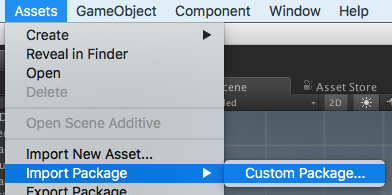
|
|
|
|
|
|
|
|
<br><br><br><br>
|
|
## How to play demo
|
|
|
|
* Import `UIParticle_Demo.unitypackage` into your project.
|
|
* The demo unitypackage exists in `Assets/Assets/Coffee/UIExtensions/UIParticle` or `Packages/UI Particle`.
|
|
* Open UIParticle_Demo scene and play it.
|
|
|
|
|
|
|
|
<br><br><br><br>
|
|
## Usage
|
|
|
|
1. Add your particle effect to canvas.
|
|
2. (Option) If you want to mask particles, set a UI shader such as "UI/UIAdditive" to material for ParticleSystem.
|
|

|
|
3. Add `UIParticle` component to root particle system of your effect from `Add Component` in inspector.
|
|

|
|
4. If your effect consists of multiple ParticleSystems, click "Fix".
|
|

|
|
5. Adjust the Scale property to change the size of the effect.
|
|

|
|
6. Enjoy!
|
|
|
|
|
|
##### Requirement
|
|
|
|
* Unity 2018.2+ (Tested in Unity 2018.2.0f2)
|
|
* No other SDK are required
|
|
|
|
|
|
|
|
|
|
<br><br><br><br>
|
|
## Development Note
|
|
|
|
|
|
|
|
|
|
<br><br><br><br>
|
|
## License
|
|
|
|
* MIT
|
|
* © UTJ/UCL
|
|
|
|
|
|
|
|
## Author
|
|
|
|
[mob-sakai](https://github.com/mob-sakai)
|
|
[](https://twitter.com/intent/follow?screen_name=mob_sakai)
|
|
[](https://www.patreon.com/join/2343451?)
|
|
|
|
|
|
|
|
## See Also
|
|
|
|
* GitHub page : https://github.com/mob-sakai/ParticleEffectForUGUI
|
|
* Releases : https://github.com/mob-sakai/ParticleEffectForUGUI/releases
|
|
* Issue tracker : https://github.com/mob-sakai/ParticleEffectForUGUI/issues
|
|
* Current project : https://github.com/mob-sakai/ParticleEffectForUGUI/projects/1
|
|
* Change log : https://github.com/mob-sakai/ParticleEffectForUGUI/blob/upm/CHANGELOG.md
|