274 lines
12 KiB
Markdown
274 lines
12 KiB
Markdown
Particle Effect For UGUI (UI Particle)
|
|
===
|
|
|
|
**:warning: NOTE: Do not use [the obsolete tags and branches](https://github.com/mob-sakai/ParticleEffectForUGUI/issues/108) to reference the package. They will be removed in near future. :warning:**
|
|
|
|
This plugin provide a component to render particle effect for uGUI in Unity 2018.2 or later.
|
|
The particle rendering is maskable and sortable, without Camera, RenderTexture or Canvas.
|
|
|
|
[](https://openupm.com/packages/com.coffee.ui-particle/)
|
|
[](https://github.com/mob-sakai/ParticleEffectForUGUI/releases)
|
|
[](https://github.com/mob-sakai/ParticleEffectForUGUI/releases) [](https://github.com/mob-sakai/ParticleEffectForUGUI/blob/master/LICENSE.txt)
|
|
[](http://makeapullrequest.com)
|
|

|
|

|
|

|
|

|
|
|
|
|
|
<< [Description](#Description) | [Demo](#demo) | [Installation](#installation) | [Usage](#usage) | [Development Note](#development-note) | [Change log](https://github.com/mob-sakai/ParticleEffectForUGUI/blob/upm/CHANGELOG.md) >>
|
|
|
|
|
|
|
|
<br><br><br><br>
|
|
|
|
## Description
|
|
|
|

|
|
|
|
This plugin uses new APIs `MeshBake/MashTrailBake` (added with Unity 2018.2) to render particles by CanvasRenderer.
|
|
You can mask and sort particles for uGUI without Camera, RenderTexture, Canvas.
|
|
|
|
Compares this "Baking mesh" approach with the conventional approach:
|
|
(This scene is included in the package.)
|
|
|
|
|Approach|Good|Bad|Screenshot|
|
|
|-|-|-|-|
|
|
|Baking mesh<br>**\(UIParticle\)**|Rendered as is.<br>Maskable.<br>Sortable.<br>Less objects.|**Requires Unity 2018.2 or later.**<br>Requires UI shaders to use Mask.|<img src="https://user-images.githubusercontent.com/12690315/41765089-0302b9a2-763e-11e8-88b3-b6ffa306bbb0.gif" width="500px">|
|
|
|Do nothing|Rendered as is.|**Looks like a glitch.**<br>Not maskable.<br>Not sortable.|<img src="https://user-images.githubusercontent.com/12690315/41765090-0329828a-763e-11e8-8d8a-f1d269ea3bc7.gif" width="500px">|
|
|
|Convert particle to UIVertex<br>[\(UIParticleSystem\)](https://forum.unity.com/threads/free-script-particle-systems-in-ui-screen-space-overlay.406862/)|Maskable.<br>Sortable.<br>Less objects.|**Adjustment is difficult.**<br>Requires UI shaders.<br>Difficult to adjust scale.<br>Force hierarchy scalling.<br>Simulation results are incorrect.<br>Trail, rotation of transform, time scaling are not supported.<br>Generate heavy GC every frame.|<img src="https://user-images.githubusercontent.com/12690315/41765088-02deb9c6-763e-11e8-98d0-9e0c1766ef39.gif" width="500px">|
|
|
|Use Canvas to sort|Rendered as is.<br>Sortable.|**You must to manage sorting orders.**<br>Not maskable.<br>More batches.|<img src="https://user-images.githubusercontent.com/12690315/41765087-02b866ea-763e-11e8-8c33-081c9ad852f8.gif" width="500px">|
|
|
|Use RenderTexture|Maskable.<br>Sortable.|**Requires Camera and RenderTexture.**<br>Difficult to adjust position and size.<br>Quality depends on the RenderTexture's setting.|<img src="https://user-images.githubusercontent.com/12690315/41765085-0291b3e2-763e-11e8-827b-72e5ee9bc556.gif" width="500px">|
|
|
|
|
|
|
#### Features
|
|
|
|
* Easy to use: the package is out-of-the-box
|
|
* Sort particle effects with UI
|
|
* No Camera, RenderTexture or Canvas are required
|
|
* Masking with Mask or RectMask2D
|
|
* Support Trail module
|
|
* Change alpha with CanvasGroup
|
|
* No heavy allocation every frame
|
|
* Support overlay, camera space and world space
|
|
* Support changing material property with AnimationClip (AnimatableProperty)
|
|

|
|
|
|
|
|
|
|
<br><br><br><br>
|
|
|
|
## Demo
|
|
|
|
* [WebGL Demo](https://mob-sakai.github.io/Demos/ParticleEffectForUGUI)
|
|
* [WebGL Demo (Cartoon FX & War FX)](https://mob-sakai.github.io/Demos/ParticleEffectForUGUI_CFX)
|
|
* [Cartoon FX Free][CFX] & [War FX][WFX] (by [Jean Moreno (JMO)][JMO]) with UIParticle
|
|
|
|
[CFX]: https://assetstore.unity.com/packages/vfx/particles/cartoon-fx-free-109565
|
|
[WFX]: https://assetstore.unity.com/packages/vfx/particles/war-fx-5669
|
|
[JMO]: https://assetstore.unity.com/publishers/1669
|
|
|
|
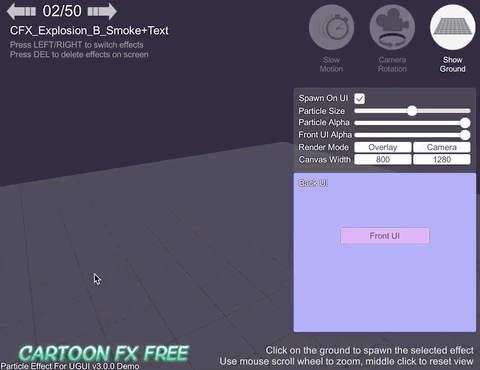
|
|
|
|
|
|
|
|
<br><br><br><br>
|
|
|
|
## Installation
|
|
|
|
### Requirement
|
|
|
|

|
|

|
|

|
|

|
|
|
|
### Using OpenUPM
|
|
|
|
This package is available on [OpenUPM](https://openupm.com).
|
|
You can install it via [openupm-cli](https://github.com/openupm/openupm-cli).
|
|
```
|
|
openupm add com.coffee.ui-particle
|
|
```
|
|
|
|
### Using Git
|
|
|
|
Find the manifest.json file in the Packages folder of your project and add a line to `dependencies` field.
|
|
|
|
* `"com.coffee.ui-particle": "https://github.com/mob-sakai/ParticleEffectForUGUI.git"`
|
|
|
|
To update the package, change suffix `#{version}` to the target version.
|
|
|
|
* `"com.coffee.ui-particle": "https://github.com/mob-sakai/ParticleEffectForUGUI.git#3.3.0",`
|
|
|
|
Or, use [UpmGitExtension](https://github.com/mob-sakai/UpmGitExtension) to install and update the package.
|
|
|
|
### For Unity 2018.2
|
|
|
|
Unity 2018.2 supports embedded packages.
|
|
|
|
1. Download a source code zip file from [Releases](https://github.com/mob-sakai/ParticleEffectForUGUI/releases) page
|
|
2. Extract it
|
|
3. Import it under `Packages` directory in your Unity project
|
|
|
|
|
|
|
|
<br><br><br><br>
|
|
|
|
## How to play demo
|
|
|
|
### For Unity 2019.1 or later
|
|
|
|
1. Open `Package Manager` window
|
|
2. Select `UI Particle` package in package list
|
|
3. Click `Import Sample` button
|
|

|
|
4. The demo project is imported into `Assets/Samples/UI Particle/{version}/Demo`
|
|
5. Open `UIParticle_Demo` scene and play it
|
|
|
|
### For Unity 2018.4 or earlier
|
|
|
|
1. Select `Assets/Samples/UI Particle Demo` from menu
|
|
2. The demo project is imported into `Assets/Samples/UI Particle/{version}/Demo`
|
|
3. Open `UIParticle_Demo` scene and play it
|
|
|
|
### About `Cartoon FX & War Fx Demo`
|
|
|
|
* It requires free assets ([Cartoon FX Free][CFX] & [War FX][WFX])
|
|
* by [Jean Moreno (JMO)][JMO]
|
|
|
|
|
|
|
|
<br><br><br><br>
|
|
|
|
## Usage
|
|
|
|
### UIParticle component
|
|
|
|
`UIParticle` controls the ParticleSystems that is attached to its own game objects and child game objects.
|
|
|
|

|
|
|
|
| Properties | Description |
|
|
| -- | -- |
|
|
| Maskable | Does this graphic allow masking. |
|
|
| Ignore Canvas Scale | Ignore the scale of the root canvas.<br>This prevents it from displaying small even in hierarchy scaling mode of `ParticleSystem`. |
|
|
| Scale | Scale the rendering.<br>When the `3D` toggle is enabled, 3D scale (x,y,z) is supported. |
|
|
| Animatable Properties | If you want update material properties (e.g. `_MainTex_ST`, `_Color`) in AnimationClip, use this to mark the changes. |
|
|
| Shrink By Material | Shrink rendering by material.<br>Performance will be improved, but in some cases the rendering is not correct. |
|
|
| Rendering Order | The ParticleSystems to be rendered.<br>You can change the rendering order and the materials. |
|
|
|
|
NOTE: Press `Refresh` button to reconstruct rendering order based on children ParticleSystem's sorting order and z position.
|
|
|
|
<br><br>
|
|
|
|
### Basically usage
|
|
|
|
1. Select `Game Object/UI/ParticleSystem` to create UIParticle with a ParticleSystem.
|
|
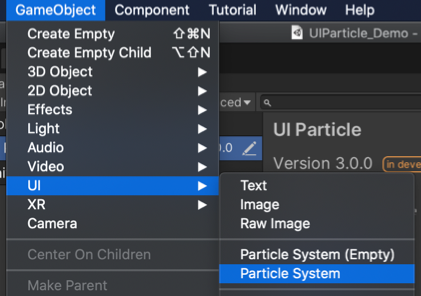
|
|
2. Adjust the ParticleSystem as you like.
|
|

|
|
|
|
<br><br>
|
|
|
|
### With your ParticleSystem prefab
|
|
|
|
1. Select `Game Object/UI/ParticleSystem (Empty)` to create UIParticle.
|
|

|
|
2. Drag & drop your ParticleSystem prefab on UIParticle.
|
|

|
|
|
|
<br><br>
|
|
|
|
### With `Mask` or `MaskRect2D` component
|
|
|
|
If you want to mask particles, set a stencil supported shader (such as `UI/UIAdditive`) to material for ParticleSystem.
|
|
|
|
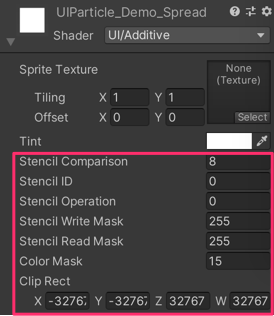
|
|
|
|
|
|
<br><br>
|
|
|
|
### Script usage
|
|
|
|
```cs
|
|
// Instant ParticleSystem prefab with UIParticle on runtime.
|
|
var go = GameObject.Instantiate(prefab);
|
|
var uiParticle = go.AddComponent<UIParticle>();
|
|
|
|
// Play/Stop the controled ParticleSystems.
|
|
uiParticle.Play();
|
|
uiParticle.Stop();
|
|
```
|
|
|
|
<br><br><br><br>
|
|
|
|
## Development Note
|
|
|
|
### Animatable material property
|
|
|
|

|
|
|
|
Animation clips can change the material properties of the Renderer, such as ParticleSystemRenderer.
|
|
It uses MaterialPropertyBlock so it does not create new material instances.
|
|
Using material properties, you can change UV animation, scale and color etc.
|
|
|
|
Well, there is a component called CanvasRenderer.
|
|
It is used by all Graphic components for UI (Text, Image, Raw Image, etc.) including UIParticle.
|
|
However, It is **NOT** a Renderer.
|
|
Therefore, in UIParticle, changing ParticleSystemRenderer's MaterialPropertyBlock by animation clip is ignored.
|
|
|
|
To prevent this, Use "Animatable Material Property".
|
|
"Animatable Material Property" gets the necessary properties from ParticleSystemRenderer's MaterialPropertyBlock and sets them to the CanvasRenderer's material.
|
|
|
|
|
|
|
|
<br><br><br><br>
|
|
|
|
## Contributing
|
|
|
|
### Issues
|
|
|
|
Issues are very valuable to this project.
|
|
|
|
- Ideas are a valuable source of contributions others can make
|
|
- Problems show where this project is lacking
|
|
- With a question you show where contributors can improve the user experience
|
|
|
|
### Pull Requests
|
|
|
|
Pull requests are, a great way to get your ideas into this repository.
|
|
See [CONTRIBUTING.md](/../../blob/develop/CONTRIBUTING.md).
|
|
|
|
### Support
|
|
|
|
This is an open source project that I am developing in my spare time.
|
|
If you like it, please support me.
|
|
With your support, I can spend more time on development. :)
|
|
|
|
[](https://www.patreon.com/join/mob_sakai?)
|
|
[](https://github.com/users/mob-sakai/sponsorship)
|
|
|
|
|
|
|
|
<br><br><br><br>
|
|
|
|
## License
|
|
|
|
* MIT
|
|
|
|
|
|
|
|
## Author
|
|
|
|
*  [mob-sakai](https://github.com/mob-sakai) [](https://twitter.com/intent/follow?screen_name=mob_sakai) 
|
|
|
|
|
|
|
|
## See Also
|
|
|
|
* GitHub page : https://github.com/mob-sakai/ParticleEffectForUGUI
|
|
* Releases : https://github.com/mob-sakai/ParticleEffectForUGUI/releases
|
|
* Issue tracker : https://github.com/mob-sakai/ParticleEffectForUGUI/issues
|
|
* Change log : https://github.com/mob-sakai/ParticleEffectForUGUI/blob/upm/CHANGELOG.md
|