[](https://github.com/Unity-UI-Extensions/com.unity.uiextensions/actions/workflows/main-publish.yml)
[](https://github.com/Unity-UI-Extensions/com.unity.uiextensions/actions/workflows/development-publish.yml)
[](https://github.com/Unity-UI-Extensions/com.unity.uiextensions/actions/workflows/development-buildandtestupmrelease.yml)
In this repository is a collection of extension scripts / effects and controls to enhance your Unity UI experience. These scripts have been gathered from many sources, combined and improved over time.
You can either download / fork this project to access the scripts, or you can also download these pre-compiled Unity Assets, chock full of goodness for each release:
| [](https://unityuiextensions.itch.io/uiextensions2-0 "Download from Itch.IO") | [](https://unionassets.com/unity-ui-extensions "Download from Union Assets") | [](https://www.patreon.com/UnityUIExtensions "Support Unity UI Extensions on Patreon & download")|
| [Grab from Itchio](https://unityuiextensions.itch.io/uiextensions2-0) | [Obtain via Union Assets](https://unionassets.com/unity-ui-extensions) |[Support through Patreon](https://www.patreon.com/UnityUIExtensions) |
|[](https://www.paypal.com/cgi-bin/webscr?cmd=_s-xclick&hosted_button_id=89L8T9N6BR7LJ "Donating via Paypal")|[](https://ko-fi.com/uiextensions "Buy us a Coffee")|
[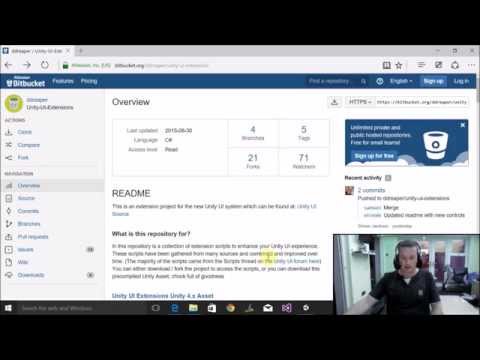](http://www.youtube.com/watch?v=sVLeYmsNQAI "Unity UI getting started video")
2023 is certainly an interesting year to keep you on your toes, and finding time to keep managing all the requests and updates that come in are taking their toll, especially for a FREE project, but nonetheless, I still do it.
For customers upgrading from earlier versions of Unity to Unity 2020, please be aware of the Breaking change related to Text Based components. You will need to manually replace any UI using the older ```Text``` component and replace them with ```TextMeshPro``` versions. This is unavoidable due to Unity deprecating the Text component.
> New users to 2022 are unaffected as all the Editor commands have been updated to use the newer TextMeshPro versions.
For more details, see the [deprecation notice](https://github.com/Unity-UI-Extensions/com.unity.uiextensions/discussions/428) on GitHub.
- All deprecated Text based components now have "obsolete" tags, to avoid breaking code. Note, these do not function in 2022 and above, as Unity have "changed" things. For any affected component, I recommend updating to use TextMeshPro native features.
We recommend using the UPM delivery method. If you are using the Unity asset, there should be no issues updating but if you have a problem, just deleted the old Unity-UI-Extensions folder and import the asset new.
## [How do I get set up?](https://unity-ui-extensions.github.io/UPMInstallation.html)
The recommended way to add the Unity UI Extensions project to your solution is to use the Unity package Manager. Simply use the Unity Package Manager to reference the project to install it
New for 2020, we have added OpenUPM support and the package can be installed using the following [OpenUPM CLI](https://openupm.com/docs/) command:
Alternatively, you can also add the package manually through the Unity package manager using the scope ```com.unity.uiextensions```, see the [Unity Package Manager docs](https://learn.unity.com/tutorial/the-package-manager) for more information.
Either clone / download this repository to your machine and then copy the scripts in, or use the pre-packaged .UnityPackage for your version of Unity and import it as a custom package in to your project.
Got a script you want added? Then just fork the [GitHub repository](https://github.com/unity-UI-Extensions/com.unity.uiextensions) and submit a PR. All contributions accepted (including fixes)
All scripts conform to the BSD3 license and are free to use / distribute. See the [LICENSE](https://raw.githubusercontent.com/Unity-UI-Extensions/com.unity.uiextensions/release/LICENSE.md) file for more information =
As this repo was created to support my new Unity UI Title ["Unity 3D UI Essentials"](http://bit.ly/Unity3DUIEssentials), in the downloads section you will find two custom assets (SpaceShip-DemoScene-Start.unitypackage and RollABallSample-Start.unitypackage). These are just here as starter scenes for doing UI tasks in the book.
Please see the [full downloads list](https://unity-ui-extensions.github.io/Downloads) for all previous releases and their corresponding download links.